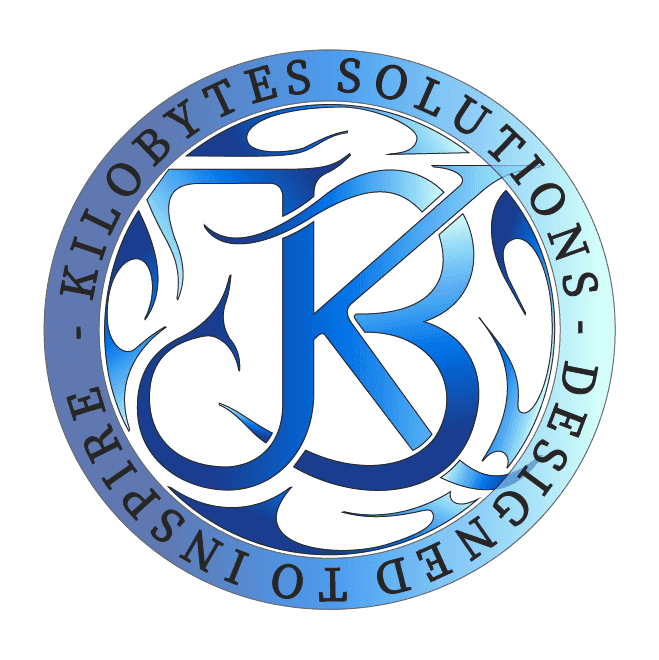Introduction
In today’s digital age, a strong online presence is essential for businesses and individuals alike. Web development and design play pivotal roles in creating engaging, user-friendly, and visually appealing websites that not only attract visitors but also convert them into loyal customers. From small personal blogs to large e-commerce platforms, the principles of web development and design underpin the functionality and aesthetics of every online entity.
Web development encompasses the technical aspects of building a website, including coding, server management, and database integration. In contrast, web design focuses on the visual layout, user interface (UI), and overall user experience (UX). Together, these two fields collaborate to create websites that are not only functional but also appealing to the target audience.
This comprehensive guide will delve into the intricacies of web development and design, covering everything from foundational concepts to advanced techniques and best practices. We will explore the various technologies used in web development, the principles of effective web design, and the essential processes involved in creating and maintaining a successful website.

1. Understanding Web Development
1.1 What is Web Development?
Web development refers to the process of creating and maintaining websites. It encompasses various tasks, including web design, web content development, client-side/server-side scripting, and network security configuration.
1.2 Types of Web Development
- Front-End Development: This involves the visual elements of a website that users interact with directly. Front-end developers use languages like HTML, CSS, and JavaScript to create layouts, navigation menus, and interactive features.
- Back-End Development: Back-end developers handle the server side of web applications. They work with databases, server scripts, and application logic to ensure that everything runs smoothly behind the scenes.
- Full-Stack Development: Full-stack developers possess skills in both front-end and back-end development. They are versatile professionals who can manage all aspects of web development.
2. Understanding Web Design
2.1 What is Web Design?
Web design involves the aesthetics and usability of a website. It includes layout, color schemes, typography, and overall visual appeal, ensuring that users have a pleasant experience while navigating the site.
2.2 Principles of Web Design
- Layout: A well-structured layout guides users through the website efficiently.
- Color Theory: Colors evoke emotions and convey messages; choosing the right color palette is crucial.
- Typography: Readability and font choice affect user engagement.
- Usability: Websites should be intuitive and easy to navigate.
- Accessibility: Ensuring all users, including those with disabilities, can access and interact with the site.
3. The Web Development Process
3.1 Planning and Strategy
Successful web development begins with a clear plan. This phase involves defining the target audience, setting goals, and determining the necessary resources.
3.2 Design Phase
The design phase transforms ideas into visual representations. Wireframes and prototypes are created to outline the layout and functionality of the website.
3.3 Development Phase
This is where the actual coding occurs. Developers write the necessary code to bring the design to life, ensuring that the website is functional and responsive.
3.4 Testing and Launch
Before launching, the website undergoes rigorous testing to identify and fix any bugs or issues. Once everything is verified, the website is launched to the public.
3.5 Post-Launch Support
After launch, ongoing maintenance and updates are essential for ensuring the website remains functional, secure, and up-to-date.
4. Key Technologies in Web Development and Design
4.1 HTML, CSS, and JavaScript
These are the foundational languages of web development. HTML structures content, CSS styles it, and JavaScript adds interactivity.
4.2 Frameworks and Libraries
- Front-End Frameworks: Libraries like React, Angular, and Vue.js enhance front-end development, allowing for the creation of dynamic and responsive user interfaces.
- Back-End Frameworks: Frameworks such as Node.js, Django, and Ruby on Rails streamline back-end development, offering tools to manage databases and server interactions.
4.3 Content Management Systems (CMS)
CMS platforms like WordPress, Joomla, and Drupal simplify website management, allowing users to create and update content without extensive technical knowledge.
5. Responsive Web Design
5.1 Importance of Responsive Design
Responsive design ensures that websites look and function well on various devices, including desktops, tablets, and smartphones.
5.2 Techniques for Creating Responsive Designs
Techniques like fluid grids, flexible images, and media queries are employed to achieve responsive layouts.
5.3 Tools for Responsive Design
Tools such as Bootstrap and Foundation provide frameworks for developing responsive websites quickly and efficiently.
6. User Experience (UX) Design
6.1 Understanding UX Design
UX design focuses on creating a positive experience for users when they interact with a website.
6.2 UX Research Methods
Methods like user interviews, surveys, and usability testing provide insights into user needs and preferences.
6.3 Creating User Personas
User personas help designers understand the target audience, allowing for more tailored and effective design solutions.
6.4 User Journey Mapping
Mapping out the user journey identifies potential pain points and areas for improvement in the user experience.
7. Search Engine Optimization (SEO)
7.1 Importance of SEO in Web Development and Design
SEO ensures that websites rank well in search engine results, driving organic traffic.
7.2 On-Page SEO Techniques
Techniques such as optimizing titles, headings, and meta descriptions enhance the website’s visibility.
7.3 Technical SEO Considerations
Technical SEO includes aspects like website speed, mobile-friendliness, and proper indexing.
7.4 SEO Tools and Resources
Tools like Google Analytics, SEMrush, and Yoast SEO provide valuable insights for optimizing website performance.
8. Web Accessibility
8.1 Importance of Web Accessibility
Web accessibility ensures that all users, including those with disabilities, can access and navigate websites.
8.2 WCAG Guidelines
The Web Content Accessibility Guidelines (WCAG) provide a framework for creating accessible content.
8.3 Tools for Accessibility Testing
Tools like WAVE and Axe help identify accessibility issues and recommend solutions.
9. Trends in Web Development and Design
9.1 Current Trends
- Minimalism: Simplified designs that prioritize essential content.
- Dark Mode: Offering users the option of a darker interface for comfort and aesthetics.
- Microinteractions: Subtle animations that enhance user engagement.
9.2 Future Predictions
The future of web development may include increased integration of AI, voice interfaces, and personalized user experiences.
10. Building a Career in Web Development and Design
10.1 Required Skills and Qualifications
Key skills for web developers and designers include proficiency in coding languages, design tools, and a strong understanding of user experience.
10.2 Learning Resources and Certifications
Numerous online resources, courses, and certifications are available to help individuals build their skills.
10.3 Job Roles and Career Paths
Career paths in web development and design include roles such as front-end developer, back-end developer, UX designer, and web project manager.
Conclusion
In conclusion, web development and design are essential components of creating a successful online presence. By understanding the principles and processes involved, businesses and individuals can craft websites that effectively engage users and achieve their goals. As technology continues to evolve, staying abreast of industry trends and best practices will be crucial for success in this dynamic field.